Un formulario nos sirve como interfaz para lograr que el usuario pueda registrar los datos que se necesitan de una forma más amigable.
En el siguiente ejemplo se presenta un formulario que nos ayudará a calcular el volumen de algunos sólidos.
Para ello se presenta el siguiente formulario:
(Para mayor visualización de la imagen, hacer click en la misma)
El código que se usó para ello fue el siguiente:
Private Sub CommandButton1_Click()
If l1 >= 0 And l1 <> "" Then
cubo = l1 * l1 * l1
Else
If l1 = "" Then
MsgBox "Ingrese Dato"
Else
MsgBox "Dato debe ser positivo"
End If
End If
End Sub
Private Sub CommandButton2_Click()
If l2 >= 0 And l2 <> "" Then
tetra = l2 * l2 * l2 * Sqr(2) / 12
Else
If l2 = "" Then
MsgBox "Ingrese Dato"
Else
MsgBox "Dato debe ser positivo"
End If
End If
End Sub
Private Sub CommandButton3_Click()
If a >= 0 And a <> "" Then
If b >= 0 And b <> "" Then
If c >= 0 And c <> "" Then
ortoedro = a * b * c
Else
If c = "" Then
MsgBox "Ingrese Dato"
Else
MsgBox "Dato debe ser positivo"
End If
End If
Else
If b = "" Then
MsgBox "Ingrese Dato"
Else
MsgBox "Dato debe ser positivo"
End If
End If
Else
If a = "" Then
MsgBox "Ingrese Dato"
Else
MsgBox "Dato debe ser positivo"
End If
End If
End Sub
Private Sub CommandButton4_Click()
If h >= 0 And h <> "" Then
If R >= 0 And R <> "" Then
cilindro = R * R * h * 3.1416
Else
If R = "" Then
MsgBox "Ingrese Dato"
Else
MsgBox "Dato debe ser positivo"
End If
End If
Else
If h = "" Then
MsgBox "Ingrese Dato"
Else
MsgBox "Dato debe ser positivo"
End If
End If
End Sub
Private Sub CommandButton5_Click()
If h1 >= 0 And h1 <> "" Then
If R1 >= 0 And R1 <> "" Then
cono = R1 * R1 * h1 * 3.1416 / 3
Else
If R1 = "" Then
MsgBox "Ingrese Dato"
Else
MsgBox "Dato debe ser positivo"
End If
End If
Else
If h1 = "" Then
MsgBox "Ingrese Dato"
Else
MsgBox "Dato debe ser positivo"
End If
End If
End Sub
Private Sub CommandButton6_Click()
If h2 >= 0 And h2 <> "" Then
If R2 >= 0 And R2 <> "" Then
If radio >= 0 And radio <> "" Then
p = R2 * R2
p2 = radio * radio
p3 = R2 * radio
p4 = p + p2 + p3
tronco = 3.1416 * h2 * p4 / 3
Else
If radio = "" Then
MsgBox "Ingrese Dato"
Else
MsgBox "Dato debe ser positivo"
End If
End If
Else
If R2 = "" Then
MsgBox "Ingrese Dato"
Else
MsgBox "Dato debe ser positivo"
End If
End If
Else
If h2 = "" Then
MsgBox "Ingrese Dato"
Else
MsgBox "Dato debe ser positivo"
End If
End If
End Sub
Private Sub CommandButton7_Click()
If r3 >= 0 And r3 <> "" Then
esfera = 4 * 3.1416 * r3 * r3 / 3
Else
If r3 = "" Then
MsgBox "Ingrese Dato"
Else
MsgBox "Dato debe ser positivo"
End If
End If
End Sub
Private Sub CommandButton8_Click()
Unload UserForm1
UserForm1.Show
End Sub
Publicado por: Daniel Poma Luna


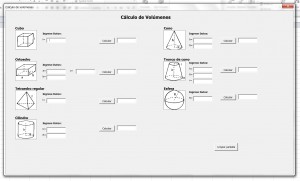
11/06/2014 a las 4:28 pm
EXCELENTE PERO ESTARÍA MUCHO MEJOR SI SE PUDIERAN ENVIAR LOS RESULTADOS DIRECTAMENTE A UNA HOJA DE EXCEL ORDENANDO LOS RESULTADOS EN UN COLUMNA DE RESULTADOS Y LOS DATOS EN SUS DIFERENTES VARIABLES.
26/02/2018 a las 2:03 pm
Hola, si quisiera que el resultado se grave automáticamente en la caja de texto ¿Como seria el código?
10/10/2018 a las 11:34 am
Hola Daniel, excelente código, detecte lo siguiente para el caso de la esfera la formula utilizada es "esfera = 4 * 3.1416 * r3 * r3 / 3", pero para el volumen de una esfera se debe utilizar "esfera = 4 * 3.1416 * r3 * r3 * r3 / 3". V = ⁴⁄₃πr³.
Saludos